If your website incorporates custom data processing applications or is designed to generate web pages dynamically, you will probably need a database for storing and retrieving data.
In Plesk, you can do the following:
- Manually create a database for your site.
- Make a database copy.
- Manage database user accounts and set up access rules.
- View connection information (host name, database name, username).
- Check a database for issues and repair the database.
- Export and import database dumps or backup databases as part of a subscription backup.
- Move a database to another subscription or webspace.
- Link a database to one of websites on your subscription.
- Manage data with external database management tools, such as phpMyAdmin.
These operations are available in Websites & Domains tab > Databases.
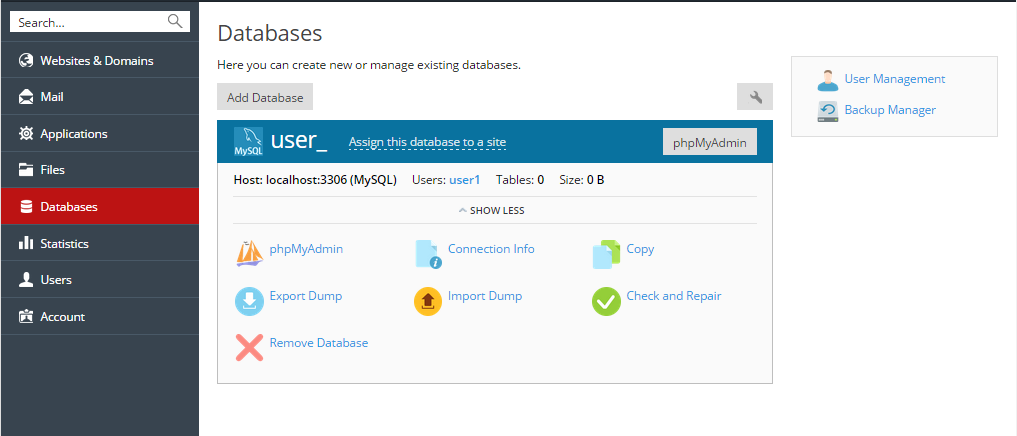
Active and Classic Lists
By default, the list of databases is displayed in the Active List view mode. To switch to the Classic List mode, use the icon next to the search box. The main difference between the modes is that in the Active List mode you can view statistics on the database and the name of the website to which the database is assigned.
Database Management Tools
With the third-party database management tools supplied with Plesk, you can edit tables in databases, export and import data, and run SQL queries. These tools are available under the corresponding link in Websites & Domains tab > Databases. For example, Plesk uses phpMyAdmin to manage MySQL databases.
Automatic Creation of Databases
When you install an app from the Application Catalog, all required databases and database user accounts are created automatically. Alternatively, you can assign a manually created user account to a database created by a web app. For more information, see the section Web Applications > App Databases.
Accessing Databases with ODBC
If you wish to deploy an application which works with a database through an Open Database Connectivity (ODBC) driver, you will need to create an appropriate ODBC data source in the operating system. In Plesk for Windows you can add ODBC data sources for a number of supported ODBC drivers. For more information, see Accessing Databases with ODBC (Windows).

